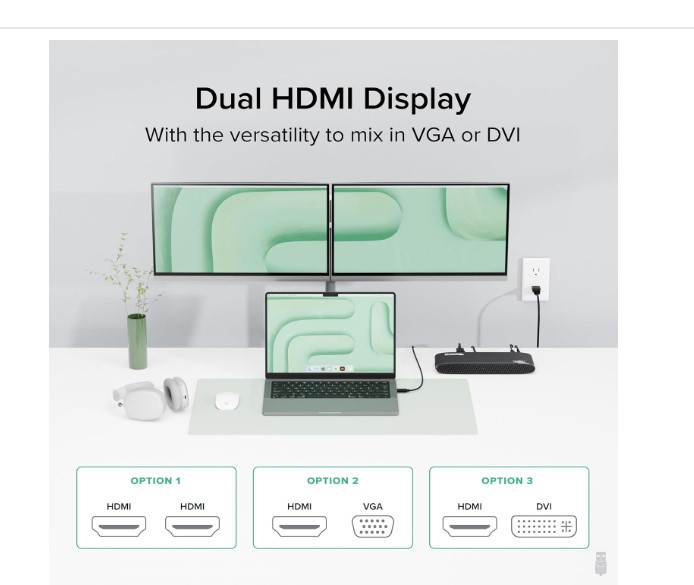Working from home, gaming, or managing multiple screens for productivity often requires more than just a laptop. That’s where laptop docking stations come in. They allow you to connect dual or triple monitors, USB devices, Ethernet, audio, and even charge your laptop simultaneously.
At liibe.com, we’ve reviewed some of the best docking stations available in 2025 for UK users. Whether you need triple 4K displays for editing, a dual HDMI setup for office work, or a compact USB-C dock for travel, we’ve got you covered.
🔹 Why Choose a Laptop Docking Station?
-
Boost Productivity – Run multiple monitors, making multitasking effortless.
-
Expand Connectivity – Get USB 3.0/3.1 ports, Ethernet, HDMI, DisplayPort, and audio jacks.
-
Charge While You Work – Many docking stations support Power Delivery (PD), charging your laptop up to 100W+.
-
Universal Compatibility – Works with MacBook, Windows, Dell, HP, Lenovo, and even Chromebooks.
-
Future-Proof Technology – Support for 4K/8K resolution, high refresh rates (144Hz), and Thunderbolt/USB-C.
🔹 Top 5 Best Laptop Docking Stations UK 2025
1. Laptop Docking Station 3 Monitor HDMI DisplayPort USB-C 3.1 4K144Hz 13-in-1 Hub (150W Power Supply, PD 30W)
Best For: Power users, gamers, professionals with multiple screens.
This 13-in-1 docking station is a complete desktop replacement. Supporting triple monitors with HDMI & DisplayPort at 4K/144Hz, it’s ideal for high-performance workflows. The 150W power supply ensures stability, while 30W PD keeps your laptop charged.
🔹 Key Features:
-
3-monitor output (HDMI & DP)
-
4K at 144Hz display
-
13-in-1 connectivity hub
-
150W power adapter + 30W PD charging
-
Perfect for video editors, designers, and gamers
2. Universal USB Docking Station Dual HDMI Adapter for Extended Display
Best For: MacBook Pro/Air, Dell, HP laptops.
If you need a dual monitor docking station, this universal USB-C dock is a great choice. It comes with two HDMI ports, making it perfect for office setups where extended displays are essential.
🔹 Key Features:
-
Dual HDMI output
-
Works with MacBook, Dell, HP
-
Easy plug-and-play setup
-
Compact and travel-friendly
3. Wavlink Laptop Docking Station 3 HDMI USB-C Triple 4K60Hz Display (100W Charging, Mac & Windows, 2DP, 5 USB, Ethernet, Audio/Mic)
Best For: Professionals managing 3 external 4K monitors.
The Wavlink Triple Display Dock is a productivity beast. It supports triple HDMI displays at 4K/60Hz, and delivers 100W charging, making it one of the most powerful options. With USB ports, Ethernet, audio, and mic support, it turns your laptop into a true desktop workstation.
🔹 Key Features:
-
Triple HDMI output (4K/60Hz)
-
100W laptop charging
-
2 DisplayPort + 5 USB ports
-
Ethernet, audio, mic included
-
Ideal for multitaskers and creative professionals
4. Plugable USB Docking Station for Dual HDMI Monitors (Windows, macOS, ChromeOS, Gigabit Ethernet, Audio, 6 USB Ports)
Best For: Students, remote workers, and everyday use.
The Plugable Dual HDMI Docking Station is a reliable and budget-friendly choice. Supporting dual 1080p HDMI displays, it’s perfect for those who don’t need 4K but want a stable dual-monitor setup. Works with Windows, Mac, and ChromeOS.
🔹 Key Features:
-
Dual HDMI outputs (1080p)
-
Cross-platform compatibility
-
6 USB ports + Ethernet + Audio
-
Affordable and easy setup
5. Wavlink USB-C Docking Station Triple Display (65W Charging, 8K/30Hz HDMI, PD, USB 3.0, Ethernet)
Best For: Future-proof users who want 8K display support.
This Wavlink USB-C Dock is built for next-gen display technology. Supporting triple displays with 8K at 30Hz HDMI, it’s perfect for gamers and professionals wanting maximum clarity. With 65W charging, it balances power with portability.
🔹 Key Features:
-
Supports 8K (30Hz) & triple display
-
65W charging via USB-C
-
USB 3.0, Ethernet, PD support
-
Best for high-end monitors & future-proofing
🔹 Buying Guide – How to Choose the Right Laptop Docking Station
When selecting a docking station, consider:
-
Number of Displays – Need dual or triple monitor support?
-
Resolution & Refresh Rate – 1080p, 4K/60Hz, 4K/144Hz, or even 8K?
-
Power Delivery (PD) – 65W to 100W charging ensures your laptop stays powered.
-
Compatibility – Works with Windows, macOS, ChromeOS, or specific laptops.
-
Ports & Connectivity – USB-C, USB 3.0, Ethernet, HDMI, DisplayPort, Audio.
-
Budget – Higher resolution and more ports = higher cost.
🔹 Frequently Asked Questions (FAQs)
Q1. Can I connect 3 monitors to my laptop with a docking station?
👉 Yes, but only if your docking station supports triple display. Models like Wavlink Triple Display or the 13-in-1 hub are ideal.
Q2. Do docking stations work with MacBook Pro?
👉 Absolutely. Many USB-C docks, including the Universal Dual HDMI Dock, are Mac-compatible.
Q3. Is 8K display support worth it?
👉 If you plan to use future 8K monitors, yes. Otherwise, 4K/60Hz or 144Hz is more than enough.
Q4. Can I game using a docking station?
👉 Yes, but choose a 4K/144Hz dock for smooth gaming performance.
Q5. Do docking stations overheat laptops?
👉 No. In fact, they reduce port strain and keep laptops cooler by spreading connections.
🔹 Final Thoughts
Investing in a laptop docking station can completely transform your setup – from a simple laptop into a full desktop workstation. Whether you’re a student, professional, gamer, or content creator, the right dock boosts productivity, multitasking, and performance.
At liibe.com, we’ve handpicked the 5 best docking stations in the UK (2025) to make your choice easier. From dual HDMI docks for office use to triple 8K-ready stations, there’s something for everyone.
👉 Our Top Pick: If you want future-proof performance, go for the Laptop Docking Station 3 Monitor HDMI DisplayPort 13-in-1 Hub – it’s powerful, versatile, and built to last.